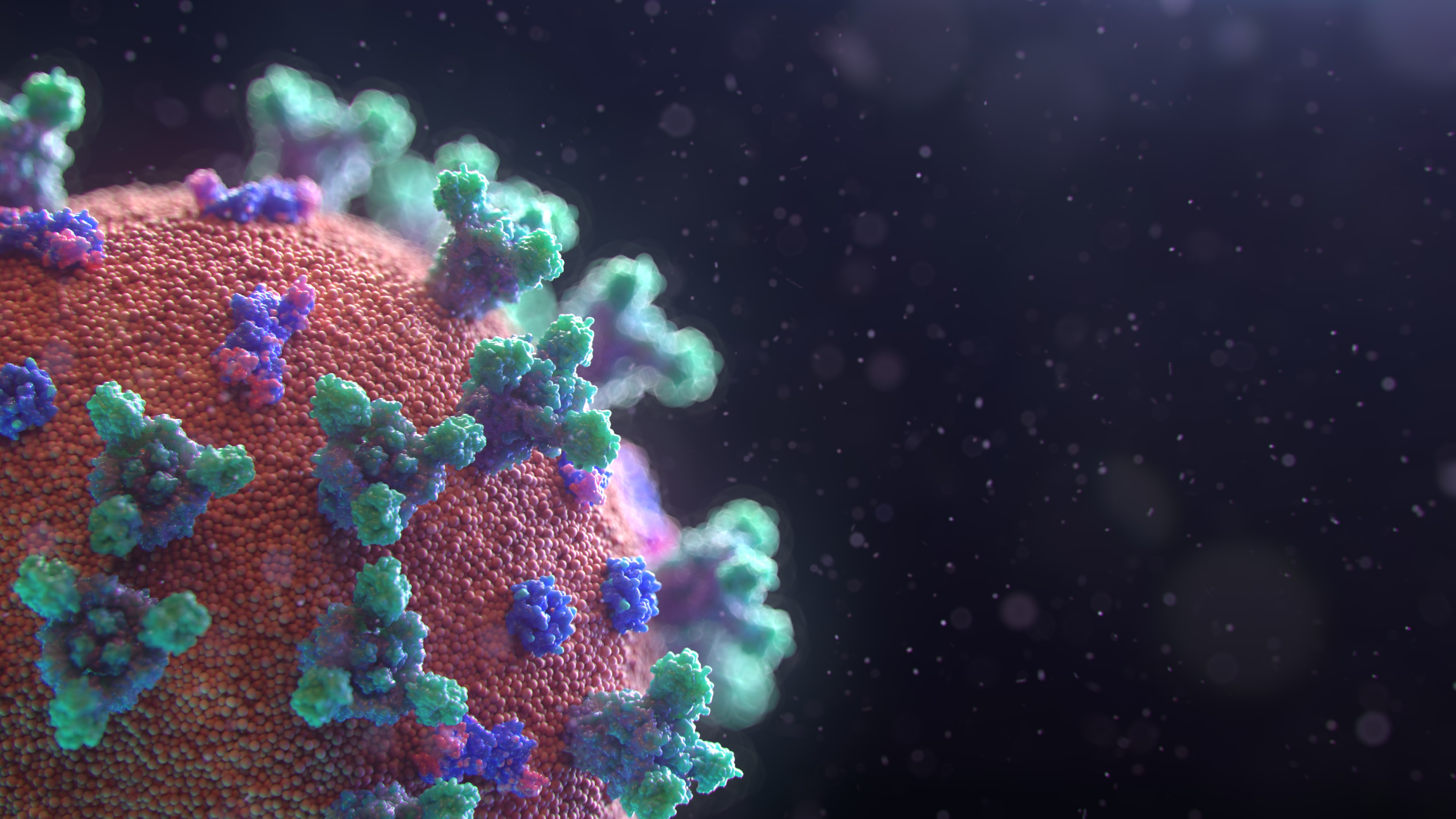As the world is devastated by Covid 19, many more people now work from home. This can make a massive difference in how you do jobs and it can also require additional services, such as recording virtual meetings. Not everyone may have access to the technology needed to participate in a group meeting held on some form of video conferencing platform.
By recording and transcribing meetings you can easily email the transcription to anyone who could not participate, and they can then email back any suggestions or comments based on the meeting they missed.
Most email providers have limits on the size of any attachment, and recordings will often be over that limit. Again, most emails offer the option of paying for a service that allows you to send large files, but the receiver also needs to have the same service in order for this to work. With the recording transcribed, you can quickly and easily send the written copy to everyone you need involved.
The major platforms for virtual meetings, Skype, Zoom and GoToMeeting all offer ‘recording the talk’ as part of their service, so it is easy to record. All you do is then send us at EQ Transcription Services Ltd the recording, and we send back a written document that is an accurate copy of everything said.
It is also easier to find a specific part of the meeting in a written document than on a recording, so if the meeting covered a variety of topics, you can send the transcription to people in every sector and they can quickly and easily find the part that is relative to them.
Meeting minutes are also quickly done from a document without the need to listen to the entire recording. These minutes can then be sent to anyone necessary, as well as archived.
A few things to remember about video meetings from home;
- While you can work just as effectively in your nightwear, do put on appropriate clothes for video conferences – remember you may be at home, but you can be seen.
- Another thing many people often forget is the background, as proved by a recent CEO who left a ‘Playmate’ poster on his wall during a meeting, the video of which went viral very quickly. Make sure nothing inappropriate is going to be seen by the camera.
- Use headphones and microphones to eliminate background noise, and provide good lighting.
- Introduce the speaker – there is no secretary taking notes, so ‘Mr. X, head/in charge of X will now speak’ , or ‘I am Mr X, and I would like to say…’
- Only let one person speak at a time.
Virtual meetings can work just as well as in-person ones, provided they are done right. This is neither demanding nor costly. The important thing is – STAY SAFE.